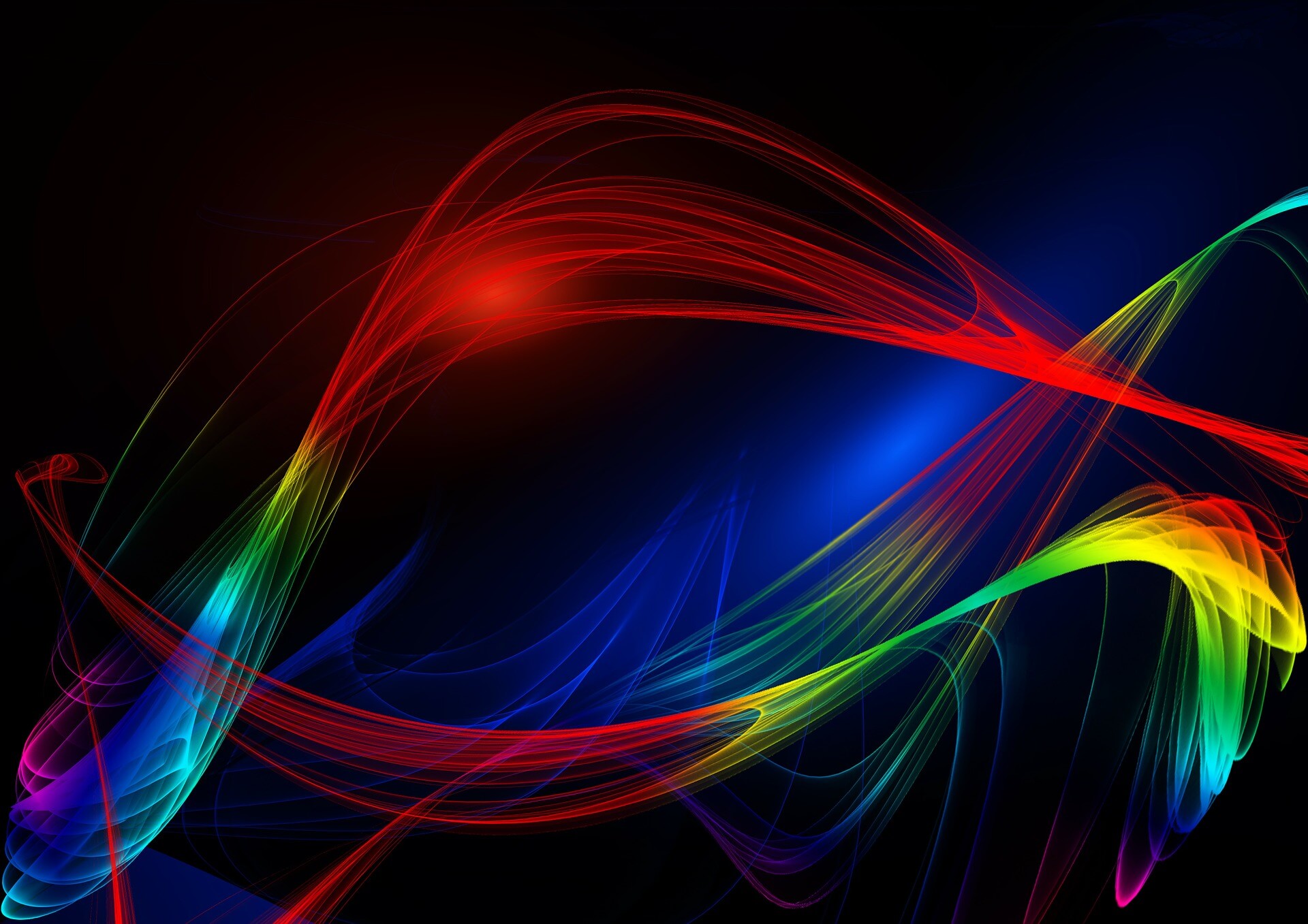Smart Pixels – Sometimes a Dumb Idea
Smart pixels are a relatively new type of tag that goes onto a website, the latest pixels from the likes of Google Adwords, Facebook and Twitter are this type of pixel. They are “smart” instead of “dumb” like other types of pixels because you can program them after the fact.
Dumb or classic pixels would be installed on a single page or action, i.e. the homepage or confirmation page. A smart pixel on the other hand is designed to go across all pages of your site and later on in the system the pixel comes from you can build an audience out of everyone who has been to a certain page of the site, or pages that contain certain words.
This gives you some great flexibility but can actually cause some big issues later on (a lot of which are shared with tag management in general which I’ll be writing about in detail another day); one issue to call out here is that you need to ensure that everyone knows when URLs change, otherwise one day your audience stops growing and you don’t know why.
The other key consideration with smart pixels is what happens when you have a nifty dynamic site where the URL doesn’t change a lot? The only information most smart pixels get by default is the URL of the page, if this never changes or is the same for many different actions you can’t tell them apart in the system later on.
The solution to this is to make the pixels “dumb” again. Most smart pixels have the ability for you to specify a named action of something taking place such as “login”, “confirmation”, “play-button”. If you build a “manual” tag with a value like this you can then fire it off using a tag manager or other means when the relevant action occurs, allowing the system to capture the event properly.