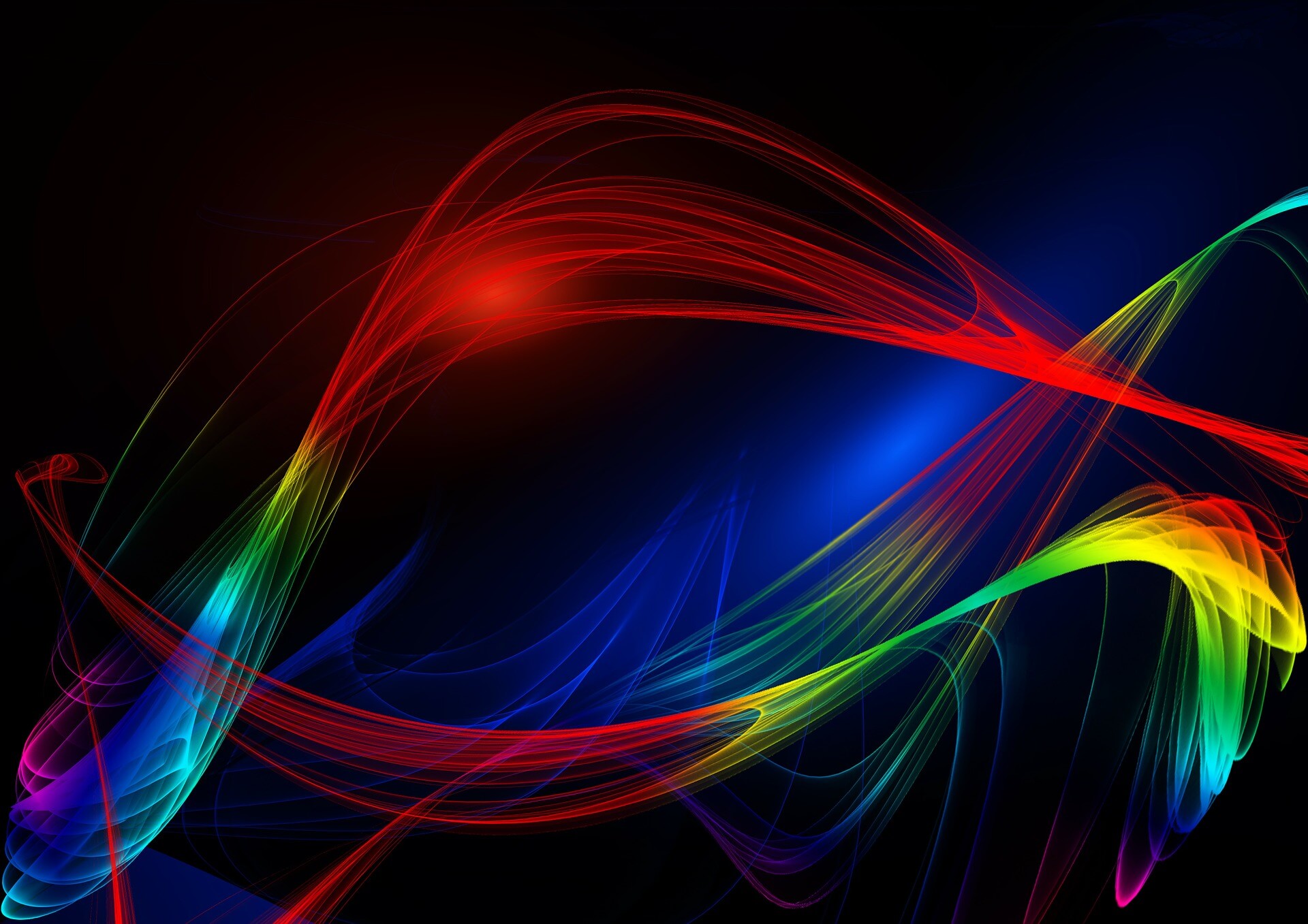Vanity URLs – An Ugly Problem
Vanity URLs, also called “friendly URLs” or “FURLs” (pronounced to rhyme with Earl) are short catchy version of web page addresses designed to be easier to remember and type in manually.
e.g. “go to client.com/product”
When the user types this into their browser (if they don’t just lazily Google it that is) the page they end up on could be something more like this:
https://www.client.com/shop/range/product/features
These types of URLs are also used to automatically add web analytics tracking to the end but in a way that’s less obvious to the user.
e.g. client.com/signup actually goes to https://www.client.com/shop/offers?source=radio
These URLs are great for offline media but can often be a disaster if accidentally reused for online advertising. Remember that in online advertising the user can click or tap your button or link so the length of the URL isn’t a problem, the user will most likely not even see it.
Imagine that we use the link just above for our display banner click through, you remember quite rightly that we have to add the source bit to the URL in order for the web analytics to work properly so the full URL we us is this:
client.com/signup?source=display
When a user clicks to go to this page though the website ignores the information we have provided and goes to the full link saying the traffic came from the radio campaign!
https://www.client.com/shop/offers?source=radio
Other common mistakes similar to this include:
- Desktop URL given for non-responsive website used in a mobile campaign:
- https://www.client.com/shop/offers?source=display goes to https://m.client.com/shop/offers
- The source tracking is lost in the transition to the mobile site. There are ways to avoid this but the site team needs to ensure the right type of redirect is used.
- Someone uses Google to search for the landing page and provides full URL they arrive at as the landing page to use:
- https://www.client.com/shop/offers?source=search
- All the traffic from the display campaign gets labelled as search in the analytics tool!
Always use full “clean” URLs for online campaigns, remove any tracking already added before adding your own that is relevant to your campaign. Ensure that when you visit the page that the tracking is still there when you arrive and doesn’t get lost somewhere.