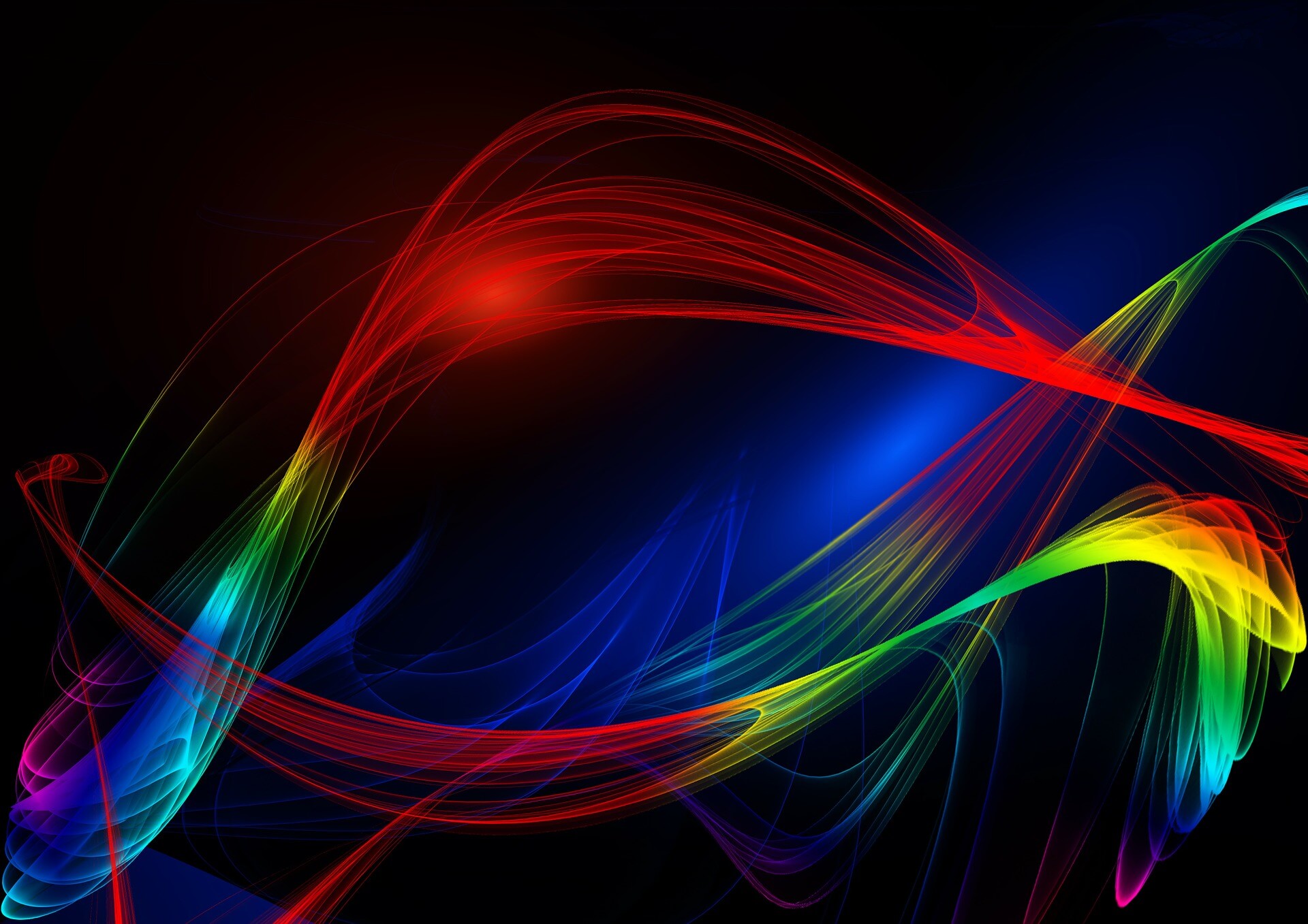TOOLS: Ghostery
WARNING: Knowing about or possessing a tool does not instantly make you an expert in its use. In the same way that buying an axe doesn’t make you a lumberjack or wearing a helmet makes you a racing car driver.
Ghostery is a plugin for all popular browsers that will show you, and also block if you want to, all the various tracking technology on a particular webpage.
In AdOps it’s main use is for getting a general snapshot of the systems and providers a client or perspective client is working with. The output is a floating purple square normally in the corner that disappears after a while, like this:

The output shown is for general guidance only. Due to how pixels and tags work you and another person may not get the same list; you may not even get the same list each time.
The names listed can be confusing at times, this is not helped by endless re-naming and re-branding of companies and technology. In the example above you can see “DoubleClick” and “DoubleClick Floodlight”, also you may well see names listed that you know for a fact a brand is not working with.
You need to carefully check the URLs that fire off and use some experience and guess work to try to unravel what is going on.
Ghostery should generally not be used for checking if tags are on pages and firing correctly. You can do but there are some situations where it will give you misleading information. There are better tools for testing tags fully, but I’ll go through them another time.